
离下班还有半小时,介绍一点小功能,也就是复选框的全选和反选功能,很简单,上代码:
HTML部分
<!DOCTYPE html>
<html>
<head>
<meta charset="UTF-8">
<title>Document</title>
</head>
<body>
<table border="1">
<tr>
<th>
<input type="checkbox" id="che">
</th>
<th>
姓名
</th>
</tr>
<tr>
<td>
<input type="checkbox" class="uid">
</td>
<td>
Tom
</td>
</tr>
<tr>
<td>
<input type="checkbox" class="uid">
</td>
<td>
Eve
</td>
</tr>
<tr>
<td>
<input type="checkbox" class="uid">
</td>
<td>
Charlie
</td>
</tr>
</table>
</body>
<script src="https://code.jquery.com/jquery-3.1.1.min.js"></script>
</html>
js部分
如果仅仅是全选和全不选
<script>
$('#che').click(function(){
$(".uid").prop("checked", this.checked);
</script>
解释下上述代码,就是让所有class为uid的元素的checked属性都更改为id为che的元素的checked属性值,换句话说就是id=”che”的checked属性值是什么,class=”uid”的元素的checked值就跟着改变。代码中prop方法的功能类似于attr方法,二者的区别在官方文档中是这样说明的:prop() 方法应该用于检索属性值,例如 DOM 属性,如需检索 HTML 属性,请使用attr() 方法代替。代码中this.checked,就是当前id为che的checkbox当前checked值。
而如果是在此基础上加上反选功能,那么代码是下面的样子
<script>
$('#che').click(function(){
$('.uid').each(function(){
if($(this).prop('checked') == true){
$(this).prop("checked", false);
}else{
$(this).prop("checked", true);
}
})
})
</script>
很简单,就是遍历每个元素,判断布尔值取反就行了。
关于$(this)与this的区别
上边的第一段js代码使用了this.checked,这里的this代表html中的一个元素,即che。第二段js代码使用了$(this).prop,这里的$(this)是一个jQuery对象,而jQuery对象没有checked属性,但jQuery拥有prop()方法可以get/set DOM对象的属性,因此正确写法是$(this).prop(“checked”,true)。到这里应该比较清楚二者的使用方法了吧。
原创文章转载请注明:转载自:通过对checkbox的全选与反选理解jQuery中$(this)与this的区别





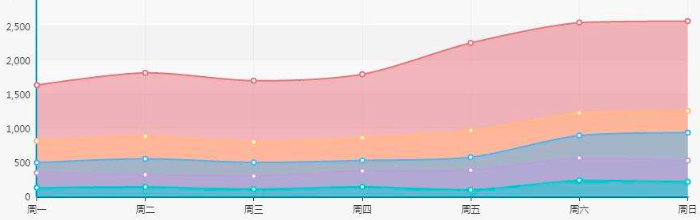
发表评论
沙发空缺中,还不快抢~